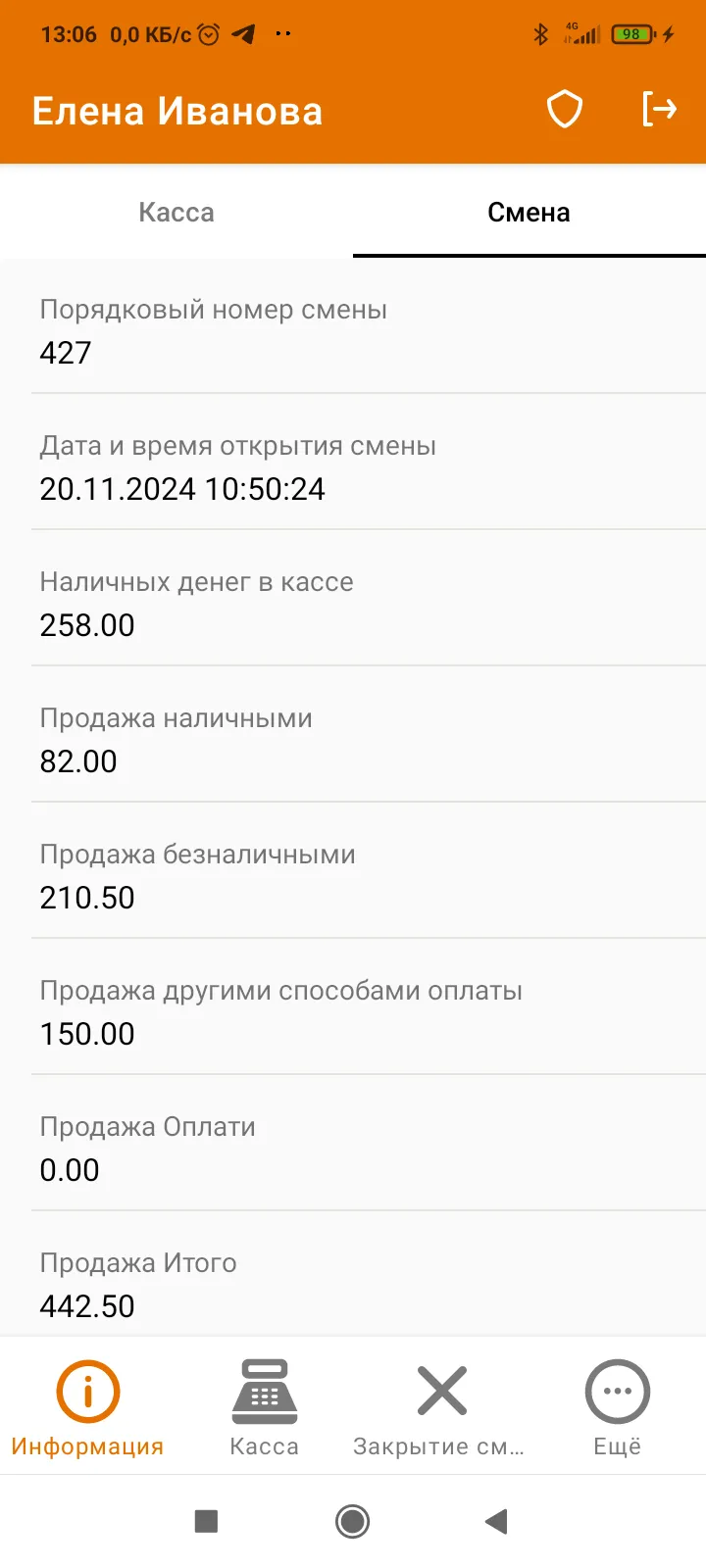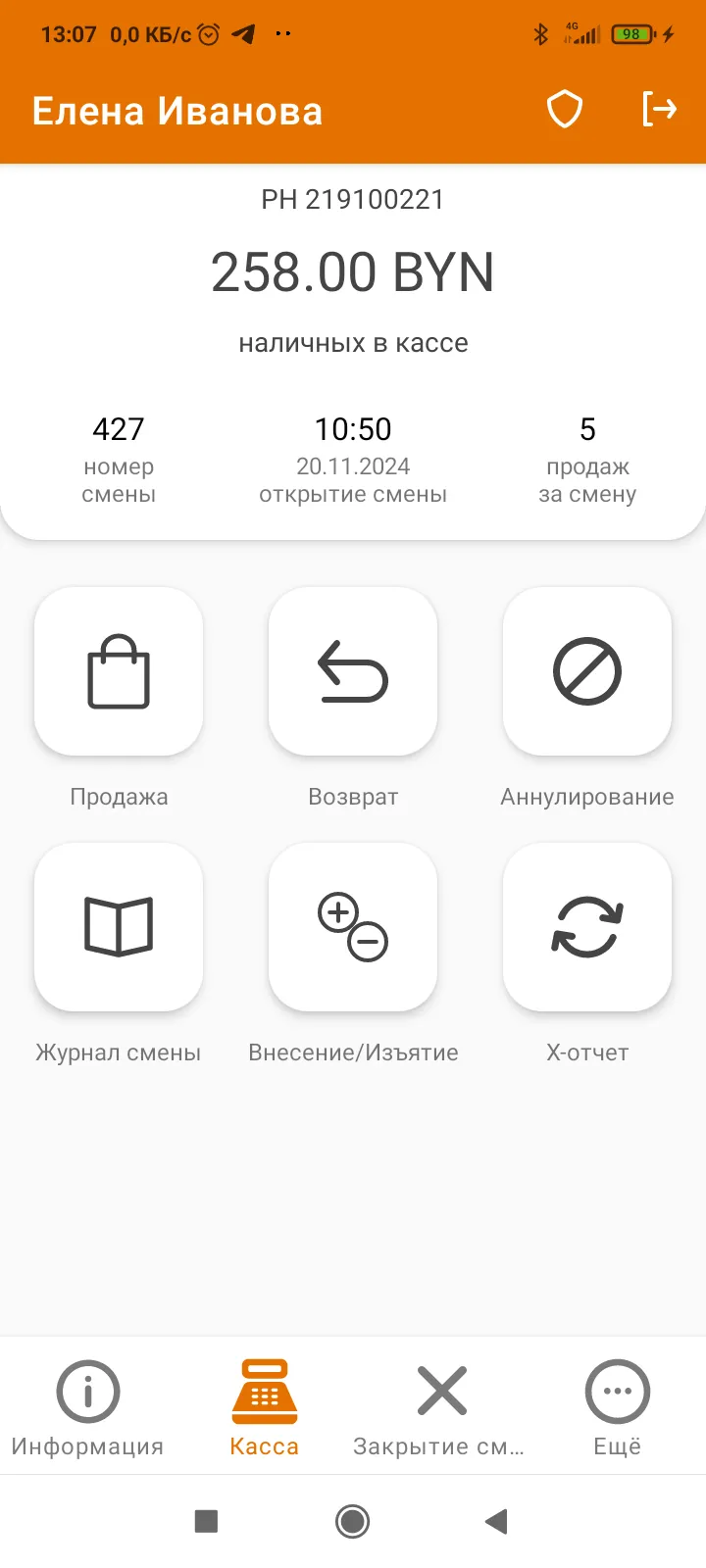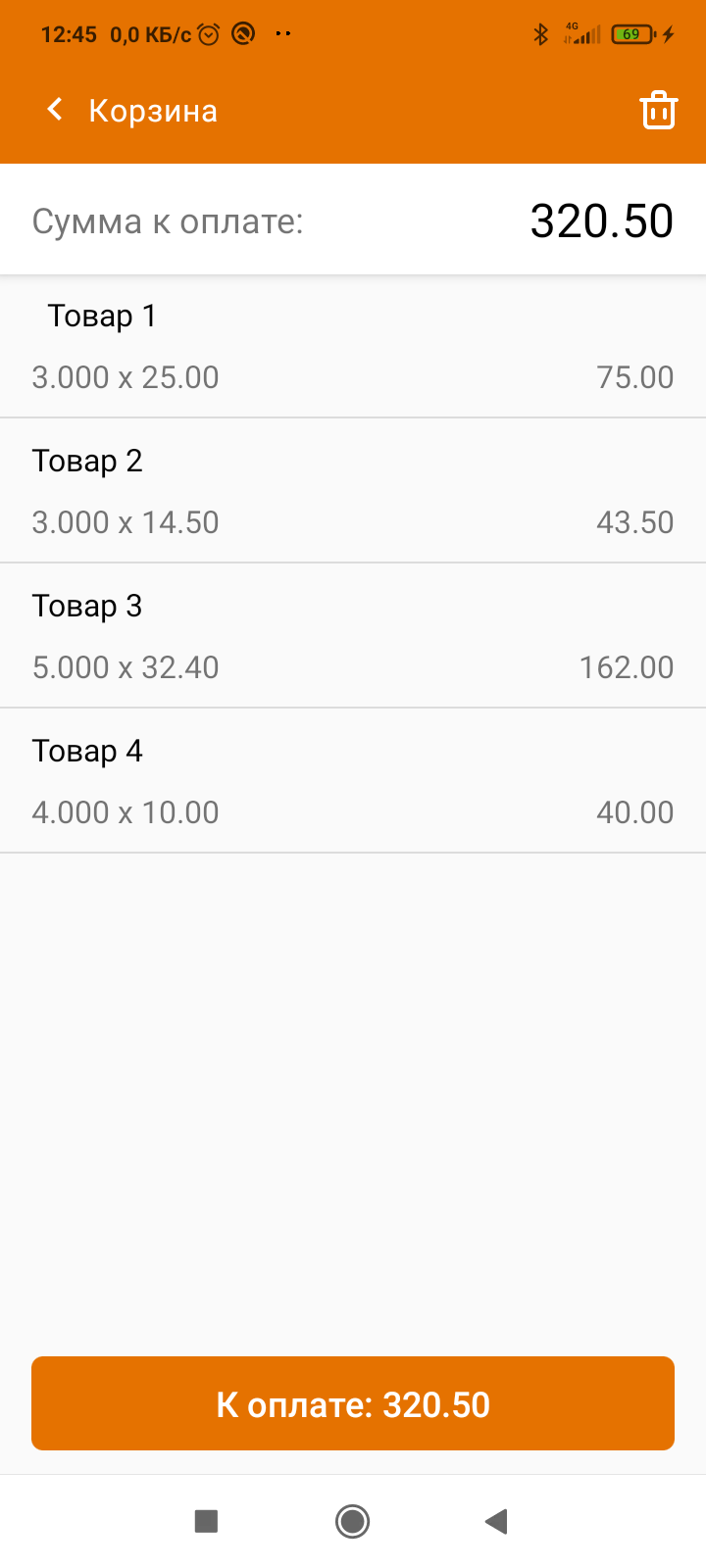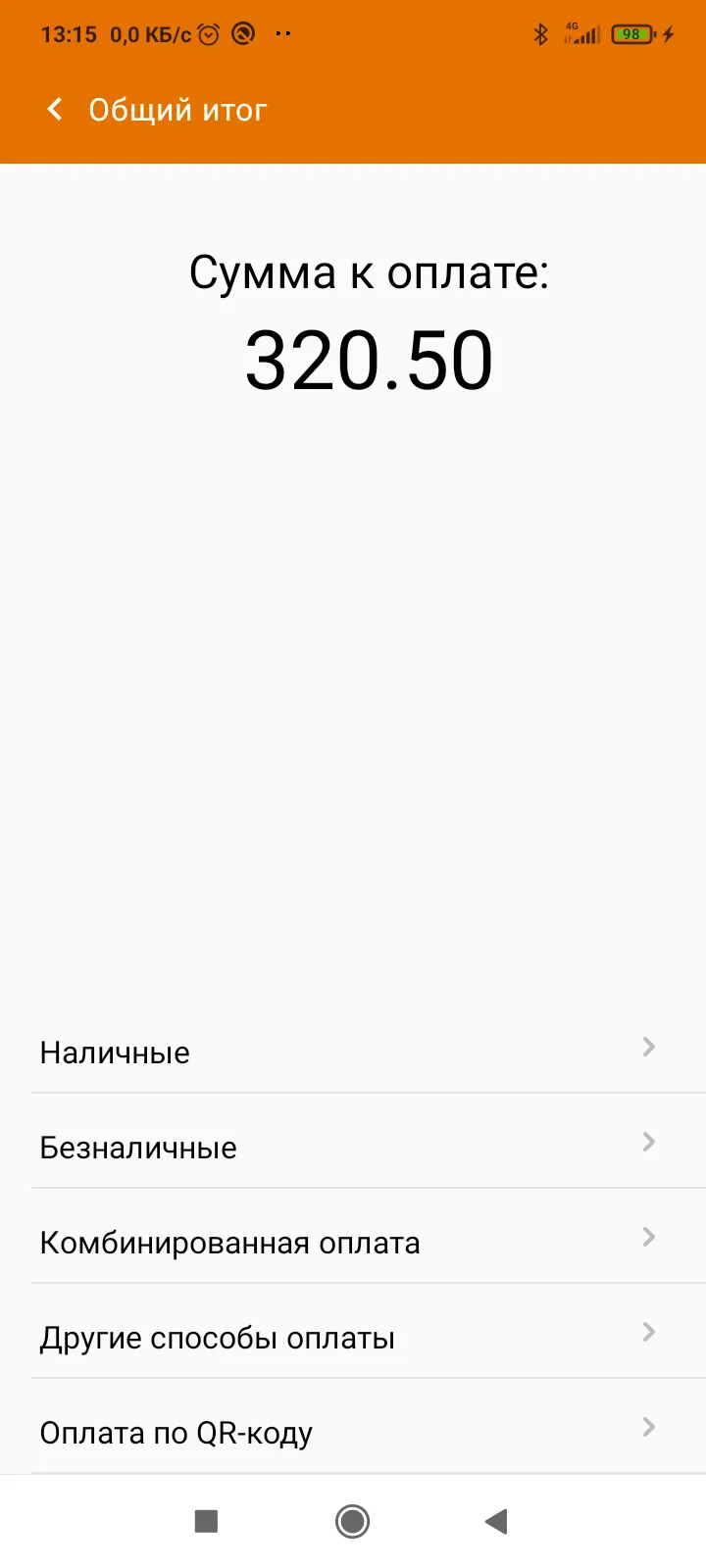LIGHT KASSA BEL (“LKassa”) – software-based cash register system
Full functionality is available via smartphone, tablet, or computer, with seamless compatibility with “3-in-1” payment terminals

The software cash register system provides:
- Accurate accounting of cash documents (CDs) and information on events occurring on software cash registers (SCRs);
- Real-time transmission of cash documents and event information from SCRs to the CCO data center;
- Integrity and authenticity of all cash documents;
- Accounting for SCRs and their users;
- Protection and storage of cash documents and information on events occurring on SCRs;
- Backup and restoration of cash documents and event information used by legal entities and individual entrepreneurs;
- Measures to counter information security threats;
- Secure transmission of cash documents and event information from SCRs to the CCO data processing center.
Areas of Application:
Commerce
Perfectly suited for retail and wholesale outlets, including those requiring differentiated data accounting and the sale of labeled products.
Food Services
Ideal for food service establishments, excluding full-service restaurants and cafes where table service by waiters or bartenders and mandatory bill presentation are required
Service Sector
Applicable across a variety of service businesses, excluding regular passenger transportation and taxi services
Good to Know
For all business types, LKassa software includes functionality for registering cash withdrawals for cardholder payouts
Core Features:
Why is LKassa a profitable cash register solution?
The system works on any device (smartphone, PC, tablet) and is compatible with 3-in-1 payment terminals.
No need to purchase an SKO, low tariffs, and a 99% discount during the first month of connecting the cash register.
Integration with the Oplati system and API support for custom solutions.
24/7 assistance from our operators.
Automatic updates without user intervention, fully compliant with legal requirements.
How to start using LKassa?
There are two ways to connect your LKassa software cash register:
Through a Specialist
Via LWO sales managers. Contact our sales department by calling 508-46-20 (A1, MTS), Monday to Thursday from 8:30 to 17:30, and Friday from 8:30 to 16:15
Online
Register directly at www.LKassa.by
Want to discuss a joint project?
Be our partner and together we will achieve your expectations